How to Post a TV Listing
Jan 26, 2012 15:40:10 GMT
Post by rueful on Jan 26, 2012 15:40:10 GMT
As you can see, we have a shiny new subforum for listing upcoming Rufus movies or tv shows. Here are a few pointers for creating threads for this subforum.
I think most members have created a new thread before, but if you haven't yet it's not hard. Click on the blue heading, "Rufus on TV: upcoming listings" on the main page. On the main page of the subforum, you will see the option "new thread" on the right of the blue bar at the top. (It's centered between "mark as read" and "new poll".) You will get a box just like the boxes you get when you click "reply" in an existing thread. The only difference is, this time you will get to pick the "Subject." Of course, the subject will be the thread title ("Country: Movie title"). Type the information and click "post message" (or preview it first), just like you always do. That's it.
These are initial tips and ideas. If you have any comments or questions about the subforums, please post them here. If you think it's not working well with this setup, feel free to say so here too.
- This area is for listing upcoming movies, miniseries, and television episodes starring Rufus that will be shown on television in the near future.
- Please don't discuss Rufus's works here; instead use the appropriate thread in the Works, Zen, TPOTE, or EH subforum. The television listing threads will be deleted after they become outdated, so all of your insightful comments about his work will be lost forever if you post them here.
- Please continue to report any upcoming television interviews or appearances with Rufus (Come on, Rufus! We're waiting!) in the News subforum.
- Use the following format to create a title for your announcement thread. "Country: Title of Film [on Channel or Date, if space is left over]"
- Provide further details inside; helpful information would be the channel (even if you've mentioned it in the thread title), the specific date (more practical than just giving a day of the week), and the time (if your country has more than one time zone it would be nice if you mentioned which one you are using).
- If the show is going to be repeated (as is common on many US cable channels), it would be nice if you mentioned all dates (if it's just a few) or linked to the channel's website/tv listing page if it's many. However, we don't want to discourage people from creating a listing if they don't want to go to all that trouble. I'm sure we'd all rather get a little notice than no notice at all. So if you don't want to write all the dates/times or post a link, please create a notice anyway and just say, "It will be repeated on the same channel" or something similar, and interested parties can do their own research.
- Moderators will delete threads after they become out of date. However, if you are the original poster and you notice that the thread has not been deleted within a week or so after becoming outdated, please send a reminder PM to a moderator, preferably me. www.rufussewell.proboards.com/index.cgi?action=pmsend&to=rueful. Please be sure to specify which thread you want removed!
I think most members have created a new thread before, but if you haven't yet it's not hard. Click on the blue heading, "Rufus on TV: upcoming listings" on the main page. On the main page of the subforum, you will see the option "new thread" on the right of the blue bar at the top. (It's centered between "mark as read" and "new poll".) You will get a box just like the boxes you get when you click "reply" in an existing thread. The only difference is, this time you will get to pick the "Subject." Of course, the subject will be the thread title ("Country: Movie title"). Type the information and click "post message" (or preview it first), just like you always do. That's it.
These are initial tips and ideas. If you have any comments or questions about the subforums, please post them here. If you think it's not working well with this setup, feel free to say so here too.
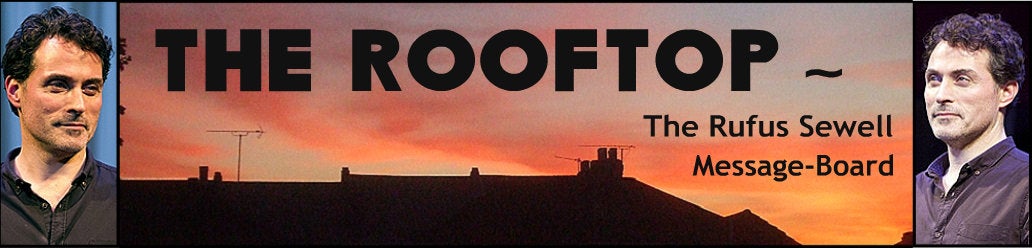




 And here's my thanks back to everyone who contributes!
And here's my thanks back to everyone who contributes!